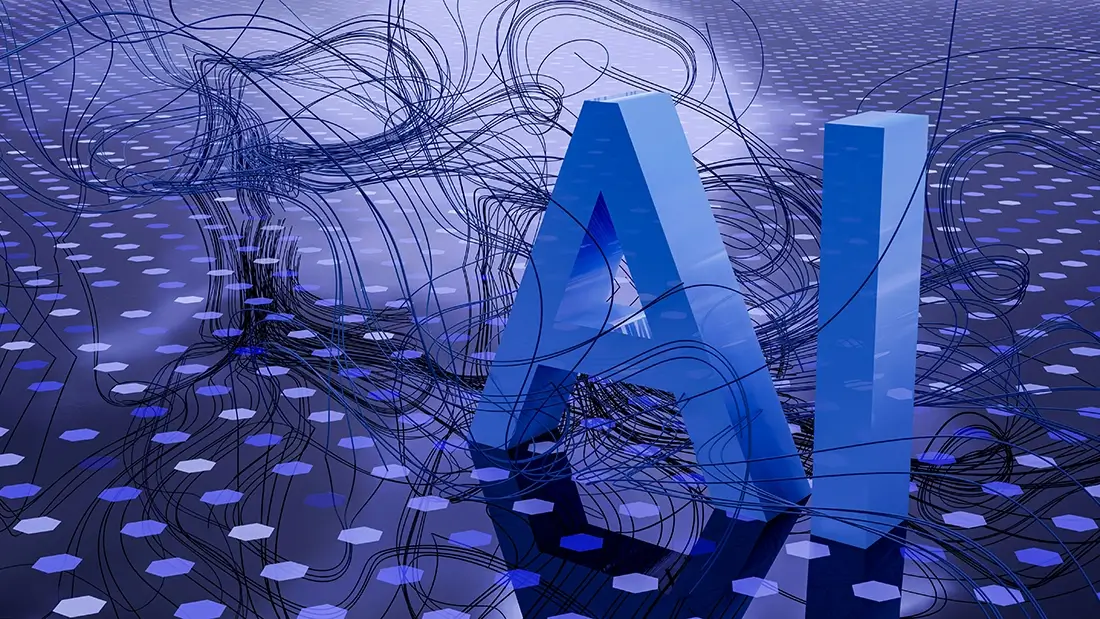Understandably, there is a lot of talk about AI in the VO community at the moment. AI is already changing the world. And whether you love it or hate it, AI is here to stay.
There are some brilliant resources available to help you protect your voice and your work from AI cloning. This blog will undoubtedly need to update* and change as laws, legislation and the technology itself changes.
Here’s what I’m covering:
- What is AI and should we be fearful of it?
- AI resources and support for voice actors
- Ways to protect your data online
- Additional reading and articles.
If you spot anything that is out of date, incorrect, or missing, then please let me know about it.
Disclaimer
I am not a legal expert. Nor am I an expert in AI. This blog post is for educational purposes only and does not constitute legal advice from me (Helen Bee) or B Double E Ltd.
Last updated 18 July 2024.
What is AI and should we fear it?
Artificial Intelligence (AI) refers to the simulation of human intelligence in machines that are programmed to think, learn, and perform tasks autonomously. Chances are you are already using AI in one form or another. Virtual assistants like Siri and Alexa (tasks like reminders, smart home devices etc), platforms like Netflix and Amazon (suggested content for example) are already common in our homes. AI is being used across many, if not all industries and areas of our lives – healthcare (diagnosis and treatment), finance (security), increasing accessibility (text to speech), automotive (driver safety), agriculture (optimise planting, watering, harvesting & pest detection), are just a few examples of the positive uses of AI.
But there is a darker side. Deepfakes, using fake voices for fraudulent activities, spreading misinformation, and unauthorised use of synthetic voices highlights the urgent global need for robust regulations and safeguards to protect individuals’ vocal identities.
AI has been used to clone voices without consent (read about Bev Standing/TikTok or listen on the VO Social Podcast and more recently Scarlett Johansson/ChatGPT) amongst others.
In ‘The State of Voiceover Survey 2024’ 10% of those surveyed say they already have ‘willingly/agreed’ to have a synthetic version of their voice created. With 12% saying they have knowingly lost work to a synthetic voice. Interestingly, 51% of those surveyed said they would be open to creating a synthetic version of their voice IF this could be done ethically in the future.
Should we fear AI?
I think this is too broad a question to answer. Without doubt, AI needs more regulation. None of us want to lose our jobs to AI. But there are undoubtedly some positive sides to AI too.
We need to keep educating ourselves about AI. We need to do what we can to protect ourselves and our data. Whatever we think, simply trying to ignore it hoping it will go away will get us nowhere.
Be vigilant
Read the terms and conditions. Read contracts. Work with contracts.
We all know how dull – and sometimes difficult – it is to read legal information. It’s often long, written in complicated and confusing language, at tiny sizes making it difficult to access. But it is so important that we do read these things. If you’re working with a client, check that your contract clearly states when and where your voice can be used (and where not). If you sign up to a casting site or agent – check the terms. If you use any software or apps – check the terms of use.
Yes it’s dull. Yes, it can be very difficult to understand. Yes, it can feel overwhelming. But it is the best way to protect you, your voice, your data and your work.
P2P and casting sites
Mandy, Backstage, StarNow – although, they have now removed these clauses – recently added into their terms a section that allowed them to use your voice in a multitude of ways without needing your consent (see pic below).
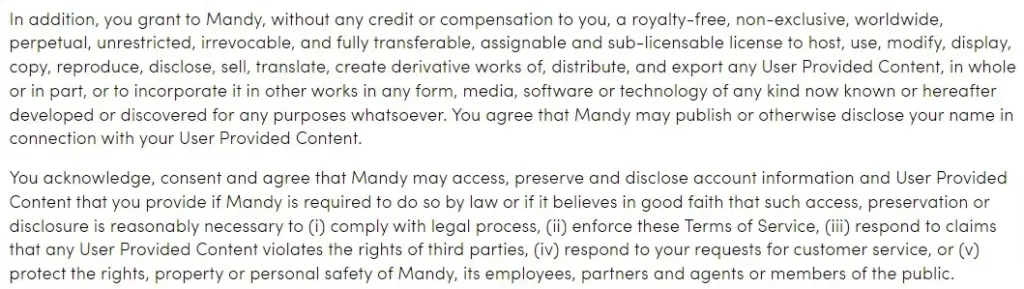
I’ll say again so it’s clear – they have now removed these clauses – but I would suggest you seriously consider signing up to any organisation that removed these clauses only after Equity and others contested them. It would appear they do not have voice artists best interests front and centre.
If you choose to use P2P sites – make sure you fully understand the terms you agree to when you create an account and use them to find work.
Demos on your website
I’ve had numerous people come to me fearing that by having demos – particularly downloadable demos – on their websites, they are increasing the chances of an unauthorised clone of their voice being created.
While I can sympathise with the concerns, the barriers you will put in place by removing your demos and the option to download them from your website will significantly reduce the likelihood of you getting work.
My advice – always have downloadable demos on your website.
AI support and recourses for voice actors
Thankfully we have a few organisations fighting for greater regulation and legislation for voice actors, and offering some great advice to us all. All are worth checking out and have a variety of free resources available.
Click the titles for links to more information.
Equity AI Toolkit
Equity (UK-based) has an AI Toolkit with lots of helpful and useful information on their website. Amongst other info, their ‘Stop AI Stealing the Show’ campaign shows you how to lobby your MP. If you’re an Equity member, you’ll also get access to AI contracts and templates.
Get the Equity AI Toolkit.
NAVA (National Association of Voice Actors)
NAVA (USA-based) have lots of resources available. The information is available for anyone, anywhere to use for free, but may need adapting if you’re not based in the US. Something that is very much worth checking out is their AI/Synthetic Voice Contract Rider.
Thank you Carin Gilfry for sending me the NAVA AI information. Rob and will be chatting to Carin and Jamie Muffett for the August VO Social Podcast episode and yes, we chat about AI (amongst other stuff).
AAVA (The Australian Association of Voice Actors)
AAVA (Australian-based) have an ‘AI: your voice, your choice’ section on their site and are actively advocating for more legislation around AI.
UVA (United Voice Artists)
UVA are a worldwide group of voice acting guilds, unions and associations who “strive to collaborate with European decision makers to establish regulations that align the use of AI technologies with human creativity and the undivided respect of the General Data Protection Regulation (GDPR) and artists’ rights.”
Stopping data mining on your website
If you’d rather the information on your website isn’t used to train AI, then here’s what to do…
SquareSpace
Once you know where this is, Squarespace make it quite easy to turn off AI training – well done them! This is how to…
From your dashboard:
- Click settings > Website > Crawlers
- TURN OFF ‘Artificial Intelligence Crawlers’
- Click ‘SAVE’
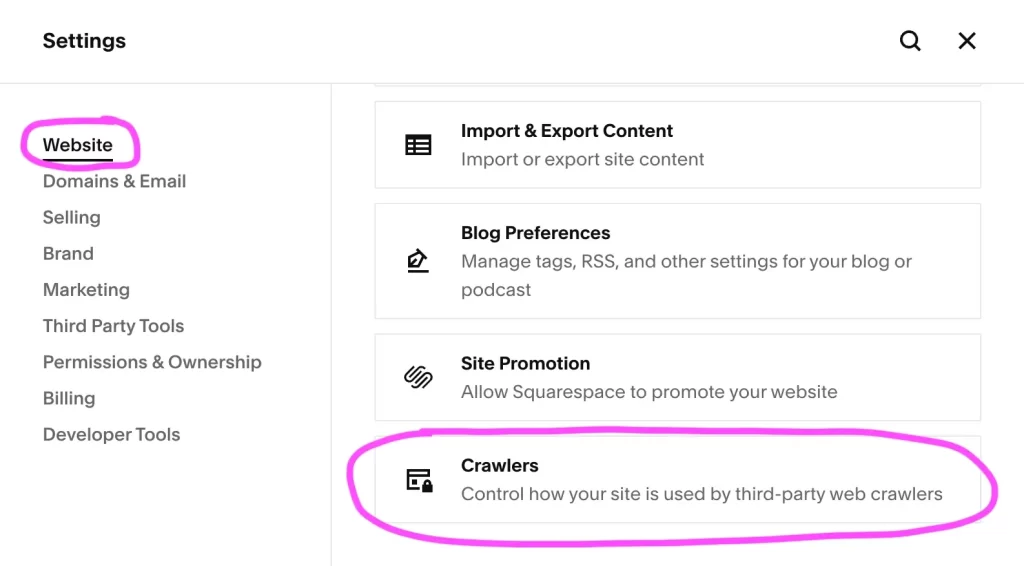
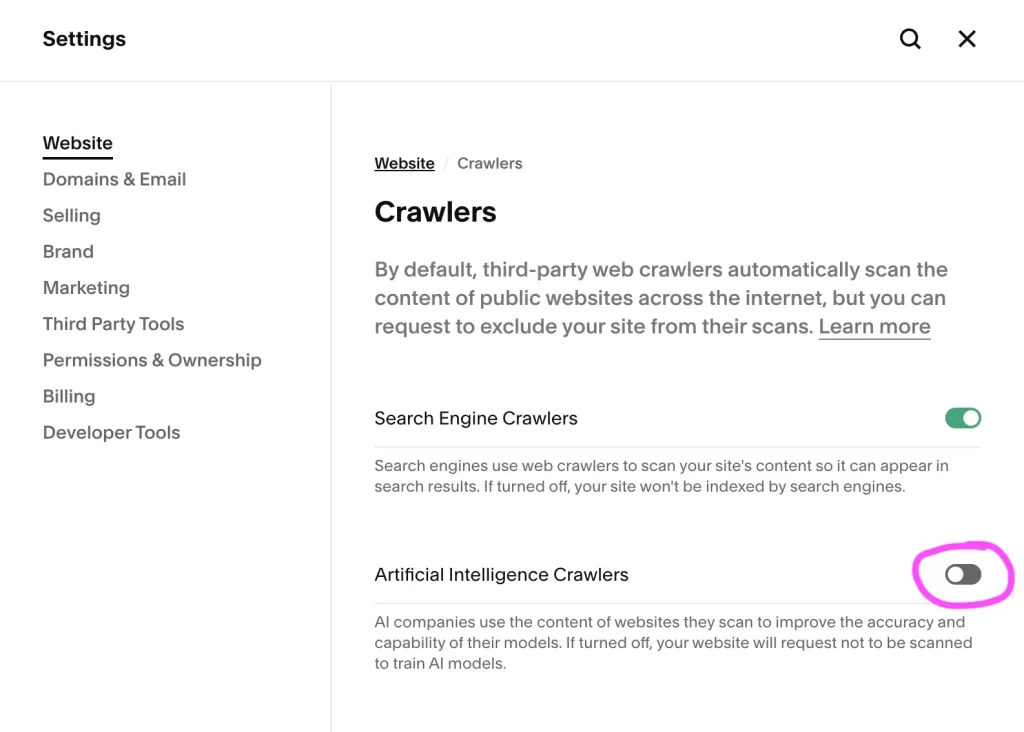
Make sure ‘Search Engine Crawlers’ option is GREEN and turned on – this has to be on to allow people to find your website via search results/engines like Google.
WIX
When I first wrote this blog I was waiting for WIX’s ‘advanced team’ to email me back at some point. No timescales were given. I was on the support chat with WIX for about 1.5 hours, and chatted to 3 different people initially. They didn’t understand what I was asking, then ended the chat with a ‘we’ll get back to you at some point’ response and then ended the chat abruptly. ARGH!
But it turns out my enquiry was sent to WIX’s Policy team. They’ve actually been really helpful clarifying and confirming their terms around AI training. There are 3 main things to note with Wix;
- Third-party AI vendors with whom Wix has agreements, such as OpenAI, are prohibited from using users’ data to train their models. This means they are not allowed to access or use your data for training purposes.
- Third-party companies that may scrape the internet for content, including your public and published site, are not within Wix’s control. This means that while Wix has agreements with specific vendors, they cannot prevent other companies from scraping publicly available content on the internet.
- According to Wix’s terms of use, by using the Wix platform, you provide Wix with a license to improve its services, including by building AI models. This is done to enhance Wix services, and we strive to meet the highest possible standards in terms of data protection and cybersecurity.
- Currently, we cannot offer the option to opt-out of AI training done by Wix.
Not great news that you can’t opt out of Wix AI training, but it is good news that they have agreements in place with OpenAI (aka ChatGPT).
It’s also worth knowing that you can add custom code into Wix site headers, so the next section about WordPress custom header code should also work in Wix. I’m not a Wix developer, so can’t confirm if this will work. If anyone does know, please get in touch.
WordPress
Fairly simple to do, but – depending on how your WordPress site is built – this will be in slightly different places. I was given this code by a developer friend, who has given me permission to share it.
Add this code into your website header:
<meta name=”CCBot” content=”nofollow”>
If you’re not sure how or where to add this, contact your developer or get in touch with the builder app developers themselves. There are a lot of different options with WordPress – including free plugins – that allow you to add custom code into your website header.
Elementor / Elementor Pro
I have added this in to every WordPress site I’ve built, so if I’ve built your website, I’ve already added this code. If you’re using WordPress with Elementor Pro like me, this is how to add code into your website header:
- go to > Elementor > Custom Code > Add new
- Copy/paste the code above
- Set to header, entire site and save.
If you’re using Elementor it’s also worth turning off its ‘Usage Data Sharing’. Here’s how to turn off data sharing…
- Log into your WordPress site
- Go to > Elementor > Settings
- Un-check the ‘Usage Data Sharing’
- Click ‘save changes’
Turn off AI training in Adobe
There was quite a backlash recently when Adobe updated its terms of service with some very vague wording about training its AI. The confusing wording was in Section 2.2 of their updated Terms of Service: “Our automated systems may analyze your Content and Creative Cloud Customer Fonts…using techniques such as machine learning to improve our Services and Software and the user experience.”
Adobe have since released a statement to clarify their terms and stated; “Our commitments to our customers have not changed.
- Adobe does not train Firefly Gen AI models on customer content.
- Adobe will never assume ownership of a customer’s work.”
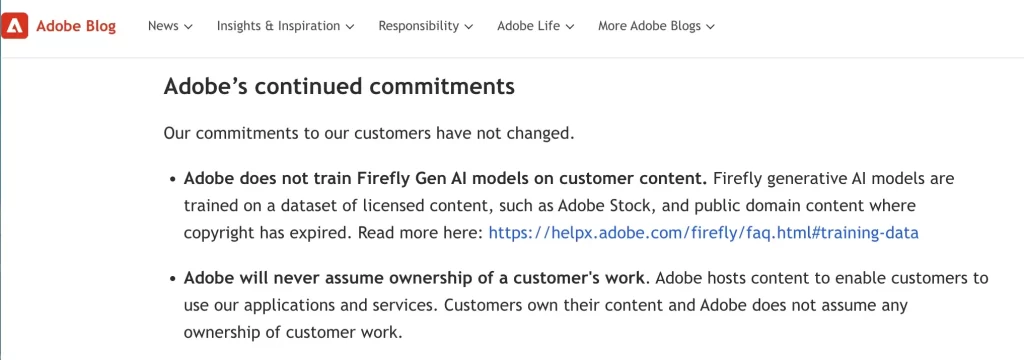
You have some options in your Data & Privacy Settings too.
- Go to your account > Account and Security > Data and privacy settings
- You can turn off options for both ‘Desktop app usage’ and ‘Content analysis for product improvement’
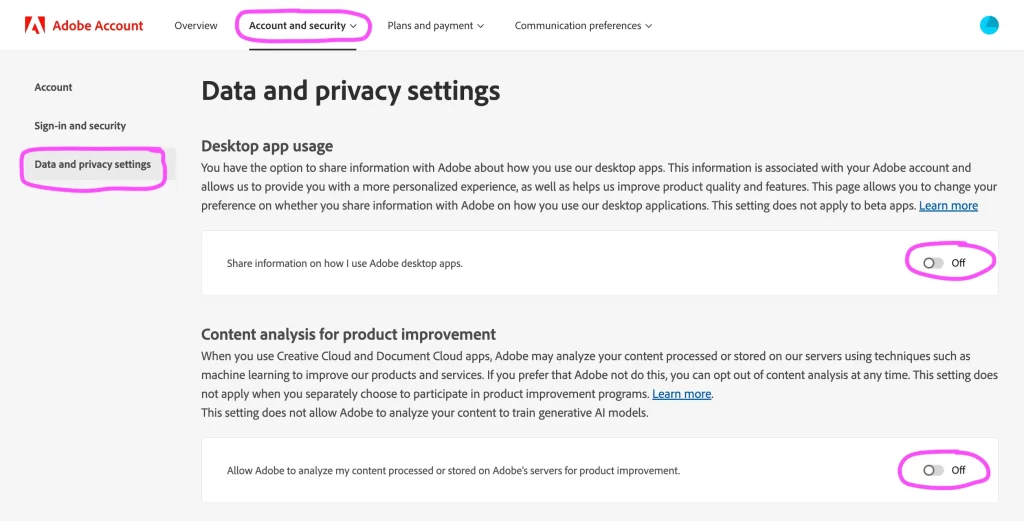
Turn AI off on social media platforms
Meta (Facebook & Instagram)
Unfortunately, this differs depending where you are in the world. And in true Meta style, they’ve made it incredibly difficult to find. Many of you will have seen posts and guides on Facebook in recent weeks. If you are based in Europe (thank you GDPR) or California (thank you CCPA), there was the option to ‘request to opt out of AI training’.
Currently, this is what Meta says about AI training…
“At this time, we’re delaying our change to the use of your information to develop and improve AI at Meta.” And, right at the bottom in tiny text is the ‘right to object’ option.
This is for anyone in Europe and I think California (I’m UK based, so I can only check for UK, but feel free to let me know if you’ve found this outside of Europe).
Facebook – on desktop
- Log into your Facebook account (on desktop)
- Go to https://www.facebook.com/privacy/genai
- Then you need to complete the form (see below the Instagram bit).
Instagram – mobile app
- Go to your profile
- click the 3 lines menu top right of the screen
- scroll down to ‘about’
- click ‘Privacy Policy’
- click ‘AI at Meta’
(this bit is the same for both Facebook & Instagram)
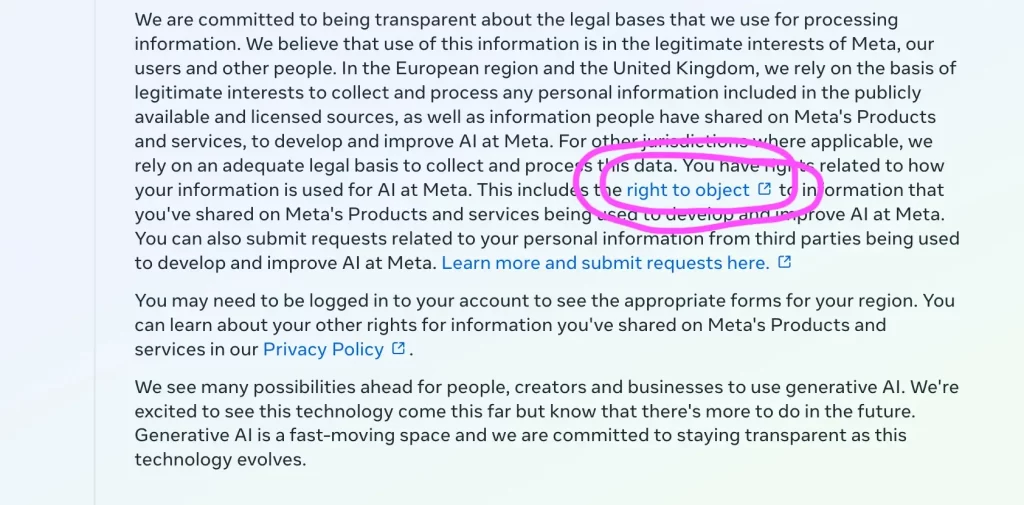
- scroll right to the bottom and click ‘right to object’
- Then you need to complete the form.
- The form asks ‘Please tell us how this processing impacts you’. Simply put “I do not want Meta to use my data to train AI” or something similar.
- Click ‘submit’
- You may need to confirm your password
- Once processed (should be under 1 hour) you’ll get an email confirming you’ve objected.
I did this on both Facebook and Instagram. It took a few attempts to get the email confirmation. If you don’t get anything on email confirming opt-out in 24 hours, do the process again until you do.
Additional resources and articles
This list will no doubt grow and change, but here is some additional reading about online privacy and AI.
Simple online digital privacy tips by Paul Jardine
Paul has some great advice about privacy-focussed web browsers, search engines, email providers, analytics and more. Paul is my go-to person for anything privacy based with websites and he and his blogs have taught me a lot. Thank you Paul!
How to protect your creative work from AI training by Sonja Raath
I came across this when I was researching this blog. Sonja has written extensively about AI and tech and there are some really interesting reads – as well as this article. Lots to dig into here.
Is generative AI bad for the environment?
A computer scientist explains the carbon footprint of ChatGPT and its cousins.
A really interesting article about how much energy is required to build, train and use AI tools. An important question for any of us that want to minimise our environmental impact.
Prompt Engineering: A Guide for Marketers and Content Creators
AI is only as good as the information and prompts we give it, and importantly needs human input to get (and check) good results. This article gives examples of how we can use AI tools to help our research and marketing.
Cover image by Steve Johnson on Unsplash